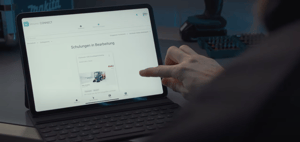.png?width=300&name=Academy%20HUB_Website_KeyImage%20(1).png)
ACADEMY HUB
With our e-learning management system (LMS) for service, you prepare employees and customers for practical use of your products.

E-learning (LMS) for service!
Digitize training and further education: With the bitnamic CONNECT - Academy HUB, you can train your employees and customers quickly, easily and securely in courses, training sessions, further training or onboarding.
- Train and impart knowledge
Ensure the training of your employees with the help of prepared training courses for employee empowerment. You can also impart knowledge to your customers and increase expertise for your products. - Targeted knowledge checks to monitor learning progress
Use quizzes (e.g. multiple-choice questions) to test the knowledge imparted in the training courses and ensure learning success with pass rates. - Remote knowledge transfer via live training
Conduct location-independent training sessions in a moderated video conference. Reduce time and costs as participants do not have to travel.




with questions asked in real time (e.g. answers within 60 seconds, serves to check whether the knowledge could be conveyed clearly and whether participants are actively taking part in the session.

Log function for monitoring learning progress and training reminders
DIGITAL TRAINING
Do you want to promote independent learning and monitor learning progress at the same time?
With digital training, you can ensure independent learning and training for your employees or customers regardless of time and place.
Are you interested in establishing an Academy for your company? Contact us now - unlock your most efficient training methods!
 Clear presentation of training coursesAll upcoming training courses are listed in the training overview. Training courses can be started here and the progress made can be viewed. View the status of learning success in the dashboard or use detailed logs to check training progress.
Clear presentation of training coursesAll upcoming training courses are listed in the training overview. Training courses can be started here and the progress made can be viewed. View the status of learning success in the dashboard or use detailed logs to check training progress. Simple management of training coursesSimply create training courses (e.g. training courses or regular training courses) using our What-You-See-Is-What-You-Get editor in the browser. Participants can also be assigned and time periods and pass rates can be defined here . The training content itself consists of individual lessons.
Simple management of training coursesSimply create training courses (e.g. training courses or regular training courses) using our What-You-See-Is-What-You-Get editor in the browser. Participants can also be assigned and time periods and pass rates can be defined here . The training content itself consists of individual lessons. Focused knowledge checks through lessonsCommunicate knowledge in the form of lessons. Lessons are used to create learning and knowledge content and supplement it with all kinds of media and documents. You can also use lessons in our Documentation HUB module or within Visual Support sessions in line with the Create-Once-Use-Everywhere approach.
Focused knowledge checks through lessonsCommunicate knowledge in the form of lessons. Lessons are used to create learning and knowledge content and supplement it with all kinds of media and documents. You can also use lessons in our Documentation HUB module or within Visual Support sessions in line with the Create-Once-Use-Everywhere approach.Live training courses
Do you prefer to demonstrate important learning units in person, but want to reduce costly and time-consuming travel by trainers and participants?
Conduct live digital training sessions in the form of a moderated video conference.





"~€750,000 savings"
(as of Dec. 2024)
(Watch the webinar recording to find out how the municipal cleaning machine expert managed to switch from 100% face-to-face training to digital training and save over €750,000 within a remarkably short space of time)

GAMIFICATION
Gamification makes learning effective and sustainable. Exciting and lively content leads to greater learning success. With the bitnamic CONNECT Academy HUB and a little attention to detail, you promote:
- Motivation and engagement
- Competition and collaboration
- Individual learning styles and times
- Problem solving skills
- Immediate feedback & optimization
- The self-confidence of your employees & customers
Use playful elements such as points, ranking lists or rewards (e.g. badges). Increase the interest and motivation of learners. Provide an interactive and dynamic learning environment.
Encourage competition and collaboration
Increase individual competition and encourage teamwork. Leaderboards and challenges motivate learners to outperform each other, while cooperative tasks strengthen team spirit and collaboration. Group-wide.
Adapt to individual learning styles
Provide different levels of difficulty or customization options that allow learners to learn at their own pace and capitalize on their individual strengths.
Promote problem solving skills
Simulations or scenarios, allow problem solving skills to be practiced in a safe environment without fear of real consequences.
Immediate feedback
With our Learning Management System (LMS), users and creators receive immediate feedback on progress. Weaknesses can be quickly identified and corrected. This promotes continuous improvement and boosts self-confidence.

3D Manager
Do you want to be able to visualize components or assemblies down to the last screw for a comprehensive understanding of machines and systems?
Explain such complex issues by using our 3D Manager to visualize parts, components or assemblies live.

AREAS OF APPLICATION
With the bitnamic CONNECT - Academy HUB, you benefit from a wide range of possible applications in the field of training:
YOUR ADVANTAGES AT A GLANCE


Easy access via internet browser, no prior app download necessary
















SUPPORT FROM BITNAMIC
Support & dedicated project managers
Our support does not end with the sale of the software. From the POC to implementation and process issues. We provide you with personal contact persons at your side!
Implementation & Training
Work with Bitnamic to ensure a seamless implementation. We pick up your entire team, set up KPIs with you, benchmark them and look at best practices for your Service Experience (SX) with you.
Resource library
Detailed reports, practical success stories, up-to-date articles - here you will find everything you need to stay up to date.
Still have questions?
We're here for you! Let us know how we can support you even better.