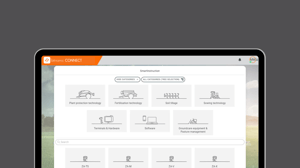
Documentation HUB
Collecting, bundling and providing knowledge, checklists, work instructions and asset management in digital machine files - bitnamic CONNECT Documentation HUB offers all of this.




THE BITNAMIC CONNECT - DOCUMENTATION HUB
Increasingly complex machines, a wide variety of models, old and new problems - even experienced service technicians occasionally need to refer to further documentation and information.
Searching for this takes time and, taking into account longer production delays or downtimes, consequently also costs money. Do you also want to provide your customers with digital manuals, documents and information?
With bitnamic CONNECT Documentation HUB, your employees and customers will always find the right documentation and information at the right time.
Let's talk about your options!
CENTRAL COLLECTION OF DOCUMENTATION
Would you like to create a central asset and documentation collection for your employees and customers so that they don't have to search long for information and products?Use the numerous functions of bitnamic CONNECT Documentation HUB!






of content


"Exactly the partner you need in the service sector!"
"Bitnamic is a strong and reliable partner for AMAZONE! The energetic, dynamic team understood AMAZONE's special requirements for support software and implemented them precisely. They also have their own creative ideas for increasing the range of functions without overloading the system. Exactly the partner you need in the service sector!"
INSTRUCTIONS & CHECKLISTS
Support the execution of such processes with step-by-step instructions.



Visualize checklists, workflows and processes using step-by-step instructions. This ensures that they are carried out consistently and correctly.
You can also release instructions for groups of employees, specific customers or other people. Time-limited releases are also possible.
Benefit from the simple import/export function (HTML5) for further use.




APPLICATION AREAS OF THE DOCUMENTATION HUB
With the bitnamic CONNECT Documentation HUB, you benefit from a wide range of possible applications in various fields:





KEY BENEFITS






FEATURES AT A GLANCE











possibilities










