THE SOLUTION FOR
THE SOLUTION FOR DIGITAL SERVICE
bitnamic CONNECT is the customer service platform for your digital service strategy!
-
Communication in seconds:
Secure service chats, visual support & case management -
Users, assets & documentation:
Provision of documentation,
management of users, assets, products & checklists -
E-learning:
Training and knowledge transfer
for customers and employees

HOW BITNAMIC CONNECT
SUPPORTS YOU

Reduce costs in service/maintenance
through digital customer support

Efficient service
thanks to digital collaboration

Digitization of service processes
and business models

Counteracting the shortage of skilled workers thanks to digital solutions
MASTERING SERVICE CHALLENGES
Our product video guides you through the functions of bitnamic CONNECT (1:57min.)
Find out more about the individual HUBs here:
MULTIPLE SERVICE NEEDS.
ONE EFFICIENT SOFTWARE.

Service HUB
✔ (Hotline) Service Chats & Visual Support & AR
✔ Optional Case-/Ticket Management
& ERP/CRM-Integration
✔ (KI-) Chatbot-Functionality
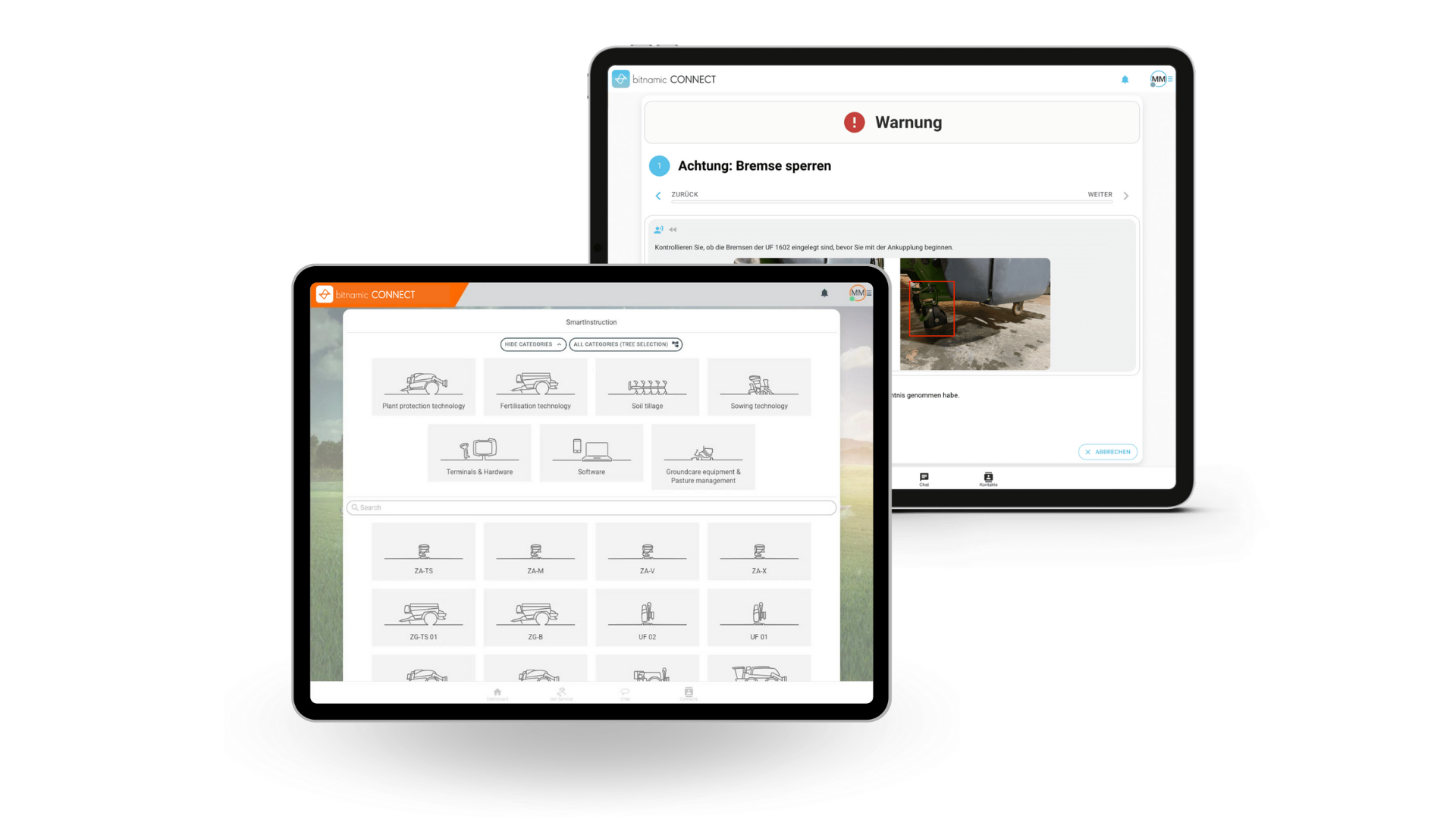
Documentation HUB
✔ Maintenance schedules, tasks, checklists & workflows

Academy HUB
✔ Online courses with targeted knowledge tests
✔ Moderated live training sessions
with quiz function
✔ Learning progress monitoring & recurring training courses
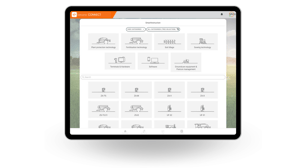
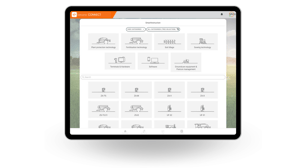
YOUR CUSTOMER PORTAL FOR SERVICE
- Make machine files, service pages and information available in the Documentation HUB
- Provide contact options via service chats, tickets and visual support
- Plan training and further education and involve customers and your own employees directly
- Integrate existing software from your company (Salesforce, ServiceNow, Dynamics)
- Seamlessly integrate the bitnamic CONNECT portal page as a website into your existing applications
- Manage access to the system in dedicated user groups. Use your Single Sign On (SSO) if you wish
- Provide the application in your design
- Use our portal as the basis for your development
THE PIECE OF THE PUZZLE IN YOUR DESIGN
- Your own design
Create your own application in five minutes! Use our design wizard and make bitnamic CONNECT available as your white label solution in your specific design.
- Interfaces
Use our integrations with Salesforce or ServiceNow. With our API, you can also make data recorded in bitnamic CONNECT available to other applications.
- Data protection & IT security
Our systems are hosted exclusively in German, ISO-certified environments. All data transfers are exclusively SSL-encrypted. Flexible hosting options are also available (Cloud, On Premise, ...).






SOFTWARE IMPLEMENTATION MADE EASY!
Get started right away and benefit from the advantages of a digital service solution:
- Immediate operational readiness: No waiting times, can be used immediately after receiving the access data
- Simple integration: No need for extensive IT projects. Our WebApp is easy to integrate, has many interfaces and is firewall-friendly
- User-friendly: Intuitive operation without extensive training
- Cost-efficient: Saves time and money thanks to fast implementation
Test bitnamic CONNECT and experience the efficiency and flexibility of our digital service solutions for yourself!


"... We started with an 'extreme test phase' with a customer in South Africa...
With the help of the bitnamic CONNECT app and the smart glasses, our service technicians installed and commissioned a large robotic welding system on site together with experts in Germany.
During our test phase, the system impressed us with its really simple and functional operation. We now fully rely on Bitnamic and are delighted with the excellent cooperation."
Wilhelm Severt Mechanical Engineering

WHAT OUR CUSTOMERS SAY




"We chose Bitnamic because we wanted to optimize our service. The uncomplicated cooperation was very pleasant. It was also great that we received live training at our company.
We were convinced by the aspects of cost reduction in the form of shorter machine downtimes and reduced travel costs for our service technicians, as well as the often faster finding of solutions, as in some cases only a small optimization needs to be carried out. It is also possible to strengthen modern customer relationships. In times of digitalization, we believe that such tools are a must.
Thanks to bitnamic CONNECT, we can now offer our customers quick and uncomplicated service or an initial inventory anywhere; this saves time and money on both sides. The app is quick and easy to install and simple to use. In our opinion, bitnamic CONNECT is recommended for both smaller and larger companies."

"Reliability, experience and handshake quality - values that form the basis for the development and sale of high-qualitytraining solutions , especially in the face of global competition.These values also characterize the selection of development partners. That is why we chose Bitnamic. Their experience in the field of service solutions facilitated the cooperation and enabled the development of a reliable software solution that is perfectly adapted to our needs."
Date: 26.02.24

"...The combination of the intuitive bitnamic CONNECT software and the advanced AR technology of the HoloLens inspires us time and time again and facilitates collaboration with service technicians worldwide.
I am delighted that bitnamic CONNECT means we can avoid costly and time-consuming travel in many cases. The software is proving invaluable, especially when it comes to assessing service cases and quick emergency service calls. "

"... The passion and flexibility in development, coupled with the specific experience and in-depth understanding of our environment, surprised us and ultimately led to creative joint solutions.
I would recommend working with Bitnamic to companies with technical services and the will to effectively implement new digital solutions."
Date: 26.02.24

SUPPORT FROM BITNAMIC
Support & dedicated project managers
Our support does not end with the sale of the software. From the POC to implementation and ongoing process issues: We provide you with personal contact persons at your side!
Implementation & training
We support you to ensure a seamless implementation. We pick up your entire team, set up KPIs together with you, benchmark them and discuss best practices for your Service Experience (SX) with you .
Resource library
Detailed reports, practical success stories, current articles - here you will find everything you need to keep up to date with the latest developments in service experience.
Still have questions?
We're here for you! Let us know how we can support you even better.

WE OFFER THE RIGHT BUILDING BLOCKS
FOR YOUR SERVICE REQUIREMENTS
Which area would you like to know more about?SERVICE IN SECONDS:
We offer a wide variety of ways to support your service. Tailored to your company and your processes
- On service pages or machine files , technicians or customers can find all the information about the machine or system (e.g. an FAQ or instructions) to solve a problem quickly.
- Service chats - direct contact with a machine expert with live translation.
- and much more.
Fast communication in service is important !
The bitnamic CONNECT service chats allow you to providea seamless communication channelwithin seconds, without the need to install an app. This not only saves time on the hotline or during troubleshooting, but also enables direct support. We also provide a secure data room that protects your sensitive information and ensures trust-based collaboration. You can create a chat room in seconds and get started right away. Benefit from an efficient and secure solution that is specially tailored to the needs of service in SMEs and industry.
A video connection can also be established remotely via Visual Support without being on site! An expert can then gain a live impression of the situation on site and use augmented reality to provide important assistance in finding a solution.
Specialist knowledge is often required for the professional maintenance and servicing of plant and machinery. The bitnamic CONNECT - Documentation HUB offers clear, central and digital access to this knowledge, which is provided in a categorizable and searchable format.
- Centralized, fast access to documents
Collect information of various (media) types on machines or products, digitally prepared for quick retrieval. - Step-by-step solution via instructions
Provide step-by-step instructions for known service cases. In this way, complex cases can be qualified and documented as a workflow. - CAD models as an aid thanks to 3D visualization
Provide scenes from 3D models of parts, assemblies or components to illustrate difficult issues.
The quick and clear help for a machine and system for the technician on site:
- Manage assets such as products and machines and store all relevant information about the product in a "digital machine file" on a service page in the Documentation HUB
- Make it easier for your field service, service staff, technicians and customers to view the current status and maintenance status
- The service page can be accessed e.g. via QR code, NFC tag, on the display on the machine or via a link and is available 24/7
- The service page can be used to contact service directly (via service chat, hotline, etc.) Previous communication (service cases etc. can be viewed directly )
- Live data of the machine can be displayed
- Upcoming service/maintenance dates can be displayed
- And much more.
You can create and provide digital work instructions, step-by-step instructions and checklists via the bitnamic CONNECT Documentation HUB and benefit from many advantages:
- Increased efficiency: employees have quick access to all necessary information, which speeds up work processes.
- Error reduction: Clear and structured instructions and checklists minimize the risk of errors and ensure that all steps are followed.
- Timeliness: Digital instructions and checklists can be easily updated to reflect changes in regulations or technical specifications.
- Accessibility: Information can be accessed anytime and anywhere, even on mobile devices, which increases flexibility.
- Documentation and traceability: Work carried out can be documented and tracked, making quality assurance easier.
- Training and induction: New employees can be inducted more quickly and efficiently as interactive and multimedia content supports learning.
You can use bitnamic CONNECT particularly effectively to address the shortage of skilled workers and to provide high-quality training for employees and customers. Benefit from the following advantages:
- Efficient onboarding: new employees/customers can be trained quickly and in a structured manner, which shortens the training period and increases productivity.
- Continuous training: Regular training keeps knowledge levels up to date and high, which improves the quality of work.
- Flexibility: Training content is accessible anytime and anywhere, which makes it possible to learn at your own pace and integrate training into your daily work routine.
- Cost savings: The digitalization of training processes can save costs for classroom training, external trainers and travel expenses.
- Scalability: bitnamic CONNECT can easily train and manage a large number of customers and employees simultaneously, which is particularly useful for organizations with many locations.
- Documentation and traceability: Progress and completed training can be documented and tracked, facilitating compliance and quality assurance.
- Interactive, standardized and engaging content: Utilize multimedia content such as videos, quizzes and interactive questions that make learning more interesting and effective. Use standards to keep the quality of the learning modules high.
Over 50 satisfied customers

.png?width=300&name=Integrationen_Schnittstellen%20(1).png)
INTEGRATIONS & INTERFACES
10,000 bitnamic CONNECT users worldwide
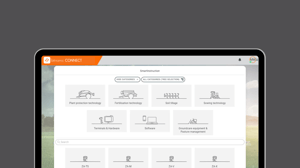
Simple operation for creators & users
Service in seconds with Service Chats!
USE BITNAMIC CONNECT IN YOUR INDUSTRY
- Mechanical engineering
- Agricultural and construction machinery
- Aerospace
- Pharmaceuticals
- Research & Development
- Maritime
- Electrical / Automation
- Energy and supply
- Building trade
- Audits and insurance
- Automotive
- Customer support: In troubleshooting, managing service requests on common hotline channels
- For technical support: Help with fault diagnosis and problem solving through real-time communication
- For training and documentation: Provision of manuals, training materials and step-by-step instructions
- For system monitoring: monitoring the machine status in the digital machine file
- Forinternal communication: supporting employees with technical questions and processes
- During assembly and installation: support at all levels through visual support, remote acceptance or checklists / step-by-step instructions
- In customer support: in troubleshooting, with dealers, distributors, importers and contractors. Manage service requests on common hotline channels
- Your own customer portal: Provide documentation, instructions, manuals and software versions via the customer portal. Customers themselves can view the status of their own products
- Training courses: Manage training courses in the portal, assign training courses and online courses
- For internal communication: Support employees with technical questions and processes
- Support in production: remote support can be requested quickly in the event of problems
- In quality assurance: Checklists and step-by-step instructions can be used to maintain a high level of quality in production processes
- For training and documentation: complex equipment is used in service and maintenance in the LuR. Personnel must be trained for this
- For technical support: remote support can be requested in the event of problems with the equipment
How Roche is taking its service communication with customers to the next level with Roche Direct:
Watch the video on YouTube
- In case of support
In the event of technical problems with laboratory and medical equipment, support can be requested directly via chat and visual support. Even across language barriers thanks to automatic translations - Maintenance and care of equipment
Monitoring of equipment using digital machine files. Provision of checklists and important maintenance and operating instructions for proper care of the products
Whether for the maintenance and operation of products/equipment or for applications in the field of telemedicine: AR data glasses leave your hands free while working and useful, context-related information can be shown on the display of the devices.
- As a research partner
Use our technologies as the basis for your research! We are happy to get involved in research projects - whether as a user SME or as a consortium or development partner. Bitnamic has already participated in a large number of research projects (from application to implementation)
Examples: - STEP-UP (Smart interactive technologies for adhesive bonding manufacturing processes(to website)
- SmartAlyse: The smart service platform for the digitalization of analysis processes (go to website)
Our team has extensive experience in the development of digital solutions for service or production and can draw on a wealth of knowledge in web & app development, distributed systems, audio/video infrastructures, AI and augmented reality - Our technology in subsidizable projects
Various funding lines, whether at federal, state or municipal level, allow the purchase of digital technologies to be subsidized (example: Lower Saxony Digitalbonus). Feel free to contact us about these opportunities
- Support in production: remote support can be requested quickly in the event of problems
- In quality management: Checklists and step-by-step instructions can be used to keep quality high in production processes (e.g. QR codes on CNC machines )
- For training and documentation: Changing personnel, many suppliers and fitters: bitnamic CONNECT can help to ensure that all players are trained and can work in a standardized manner
- For technical support: In the event of problems when the ship is already at sea, contact can be made with the shipping company for service via Visual Support
- Support during assembly: remote support can be requested quickly in the event of problems
- In quality assurance during assembly: checklists and step-by-step instructions can be used to ensure and document the quality of assembly processes
- In case of service: In the event of problems, direct remote support can be provided via chat or visual support contact using augmented reality
- For training and documentation: provision of manuals, training materials and step-by-step instructions
- Critical infrastructure - every second counts: If there are problems with the equipment, support can be requested remotely. This is where bitnamic CONNECT 's service chats and visual support come into play
- Hands-free thanks to augmented reality: At sea or in wind turbines, it is not uncommon to need two free hands for service work. This makes hands-free work with augmented reality glasses for accessing instructions or visual support all the more important, especially when working with oil and grease, climbing or entering narrow passages
- Can also be used with low bandwidths: The bandwidth-friendly technologies of bitnamic CONNECT Support help to establish stable connections even in remote locations. If necessary, the offline mode can also be used for instructions and documentation
- In case of support: In the event of technical problems on the construction site, support can be requested directly via chat and visual support. Even across language barriers thanks to automatic translations
- Support during acceptance: Remote support can be requested quickly for acceptance tests or generally carried out remotely
- In quality assurance: Checklists and step-by-step instructions can be used to maintain and document the quality of construction processes
- For training and documentation: Changing personnel, many suppliers and fitters: bitnamic CONNECT can help to ensure that all players are trained and can work in a standardized manner
- Support with audit and certification tasks: As part of the Possehl Foundation, we have a strong partner in Cluetec for the digitalization of certification tasks. The intelligent networking of the systems allows, for example, remote inspections and the remote connection of people via Visual Support & AR during the certification process
- Checklists: step-by-stepinstructions and checklists are helpful for auditing and certification tasks
- Remote damage assessment: In the event of an insurance claim, a damage assessment can be carried out remotely via Visual Support. The addition of a chat function also enables the direct, convenient exchange of messages
- Remote diagnostics and troubleshooting
Technicians can assess and solve vehicle problems remotely via service chats, video calls or augmented reality (AR). - Media exchange in seconds
Media (instructions, assets, documentation, videos, etc.) can be sent within seconds - "Single source of truth"
The Documentation HUB provides all the latest information, accessible 24/7 - Training and onboarding
New employees or service partners can be trained more quickly with the help of visual instructions, live demonstrations and 3D models. - Quality assurance
Visual inspections and documentation support monitoring and compliance with quality standards. - Customer support in real time
Customer service can see live via the customer's smartphone where the problem is, e.g. breakdown service or error messages in the cockpit. - Collaboration between workshops and manufacturers
Visual Support facilitates communication between local workshops and OEM (Original Equipment Manufacturer) experts. - Documentation and traceability
Images and videos from support sessions can be saved in cases or in the in-house ticket system for later analysis, training or warranty claims.
PERFORMANCE & FIGURES
Improve your business processes:







































