
Service HUB
SERVICE IN SECONDS
Service chats within the Service HUB allow you to set up a communication channel for the service within 15 seconds! No onboarding time - start directly. Whether text messages, images or live video via Visual Support - there's no faster way to provide service!

COST REDUCTION AND LESS DOWNTIME
Avoid unnecessary deployment of your specialists and save costs. Reduce downtime and stoppages.

SAVING TIME IN SERVICE
Solve problems faster & more efficiently. Save time for customers, hotline and employees!
Correctly connected in case of problems
Targeted bot routing ensures that the right contacts are addressed when problems are reported via chat.
DIGITAL AND FUTURE-ORIENTED
All chats are stored digitally in cases. In this way, problems are processed and filed in a structured manner and knowledge is built up.
CHALLENGES
A phone call is often not sufficient to accurately describe a problem in a service situation or to provide instructions on how it can be solved.
It is not uncommon for people to try in vain to fall back on traditional communication channels such as emails or popular instant messengers. This can cause a number of problems:
- Emails are asynchronous, often have MB size restrictions (critical for large videos & images)
- There may be no email account configured / available at all
- Typical messengers can only be used to a limited extent (within your own team) or not at all (no IT approval)
- Important GDPR questions: Where does the data storage of known messengers take place?
- Communication problems / language barriers can occur
- There are no connections to common ticket systems - meaningful or critical data remains locally on the end device
.png?width=1200&length=1200&name=EN_bitnamic_CONNECT_ServiceChats_Customer_Manufacturer%20(3).png)

SERVICE CHATS
- Provide synchronous communication channels between manufacturer, service & customers in seconds (no app download necessary, can be used in the browser, invitation via link/SMS )
- Individual or group chats with AI-based live translation
- Exchange text messages, images, videos & audio recordings
- Visual support sessions via live video with augmented reality support
- Report problems via chat: quick routing to the right contact person via ChatBot
Save time and costs in service thanks to fast problem resolution. Provide a secure chat room for support within a few seconds - in your company design if you wish!
Find out more about the use of service chats in your company. Get in touch with us!
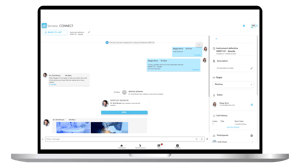

ACCESS TO INSTRUCTIONS IN THE DOCUMENTATION HUB
Connect the Documentation HUB and grant access to helpful checklists, documents and instructions

AUTHORIZATIONS, USER GROUPS, CHAT ROOM SETTINGS
You define who can access what. Group employees and key topics with "tags", for example

CHAT ROOMS / "FORWARD " MESSAGES
Forward messages and media to people outside the chat or case.

INTERFACES / EXPORTS
Use our service case management as a ticketing system or connect it to your ticket provider (e.g. Salesforce, ServiceNow)

BROADCAST MESSAGES / ROOMS
General announcements, tips and recommendations can be distributed to chat participants in broadcast channels.
SIMPLE INTERFACE FOR CHATBOT ROUTING
An easy-to-configure chatbot takes over the initial categorization of a case and routes it to the right place.
A secure chat room for your service case
- Your service platform as a secure channel in your design!
This creates trust on the customer and manufacturer side - SSL-encrypted data exchange
- GDPR-compliant data storage in Germany / Europe
on ISO 27001-certified servers. Flexible hosting options
are available
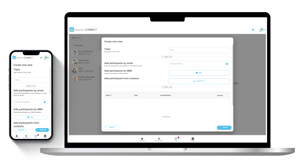
SERVICE CASES
Service requests and service chats are organized in cases. Each case contains a protected chat room from which visual support sessions (video calls) can also be started.The storage in cases enables
- Structured recording and processing of problem messages
- Categorization / keywording (tags )
- Assignment to experts / groups
- Full text search & filtering: sorted by tags, customer, machine - just as you need it
- Cases can be connected to existing ticket systems via interfaces and export options (Salesforce, ServiceNow, ... )
- PDF download / summaries
Would you like to learn more about service cases for your company? Get in touch with us!
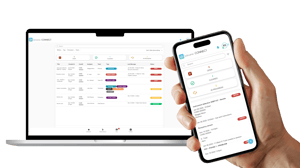

"We were convinced by the aspects of cost reduction in the form of shorter machine downtimes and reduced travel costs for our service technicians...
... as well as often finding solutions more quickly, as in some cases only a small optimization needs to be carried out. In addition, the strengthening of a modern customer relationship is possible... Thanks to bitnamic CONNECT, we can now offer our customers fast and uncomplicated service or an initial inventory anywhere; this saves time and money on both sides ... In our opinion, bitnamic CONNECT is recommended for both smaller and larger companies."

VISUAL SUPPORT VIA AUGMENTED REALITY
With the help of Visual Support, a live video conference for problem solving can be started directly from a service chat. This allows technicians or customers to connect with (your) experts worldwide in an interactive video conference with many useful tools to solve problems. The machine or system is repaired more quickly and travel is no longer necessary.
Feel free to learn more about Augmented Realty and Smart Glasses in our dedicated AR section.


Use the laser pointer to point out important elements in the video image, activate the flashlight from a distance for a better view, take over the camera if required - all with just one click, while the session is running.

Create snapshots live in the session to discuss situations together on the whiteboard with annotations such as arrows, drawings or texts. The recordings can be saved to preserve the knowledge.

Targeted bot routing ensures that the right contacts are addressed when problems are reported via chat.
recordings
Visual Support sessions can be recorded for documentation purposes. The recordings are stored in the respective service chat under the media section.

Optimization
Visual support sessions in bitnamic CONNECT are optimized for mobile communications. This means that a video image is transmitted even with poor connection properties.

Use the log and checklist function for assembly work or machine acceptance tests. Go through checklists together in a Visual Support session and record the results.

Augmented reality and data glasses in industry
Would you like to find out more about the use of augmented reality and data glasses in industry?
Here you will find a helpful introduction to the topic with the webinar recording "Getting Started with AR/VR" (EN subtitles soon)
If you would like to talk directly to an expert, please contact us!
Augmented reality via Smart Glasses
Visualise information even better while having both hands free for work with bitnamic CONNECT on Smart Glasses. In combination with the Service HUB and the Documentation HUB, service processes can be carried out faster and better, problems can be solved more easily and digital assistance can be provided more effectively.
No matter if you are just getting started or you are a professional: find out more about Smart Glasses and AR/VR in the industry in our dedicated AR/VR section!

Expand reality with virtual content using the Microsoft HoloLens 2 and make all work processes easier thanks to the spatially appropriate overlays it provides.
Place and label AR elements such as virtual flags directly in the video stream to highlight certain aspects of the room or create a clear step-by-step guide live.
3D MANAGER
Do you want to discuss particularly complex issues using 3D models before dismantling the machine or system?
Our 3D Manager was specially designed for the visualization of parts, components and assemblies without passing on sensitive data.



Access helpful tools such as the integrated component list, the adjustable exploded view, the transparency slider, the selective marking or hiding of selected components or the text and annotation function.

Save edited 3D models (including annotations, fade-outs, markers, selected degree of explosion, etc.) in the form of scenes and use them again for future problems. You can find the models and scenes you need in seconds using the search function.

360° VIEWER
Completions, product acceptances, inspections or parts deliveries - do you want every detail to be in full view? Important contacts cannot be present live on site or you need the recordings for documentation purposes?
Use Visual Support in combination with a 360° camera to enable not only image sections but also a full all-round view.
- Direct transmission of the 360° video image in the current session
- Quick highlighting of image elements using a laser pointer
- Simple explanation of facts with the 360° whiteboard

POSSIBLE APPLICATIONS
Are you wondering whether the Service HUB is also suitable for applications in your industry? Originally developed for service and maintenance, our solution can also be used in other areas.
- Location-independent support of any kind
Use Visual Support to support your employees remotely in the assembly, construction, installation or repair of machines, systems and components. - Comprehensive solution for your industry
Use Visual Support in the fields of mechanical engineering, plant engineering, aviation, aerospace, agricultural technology, renewable energies, automotive, construction machinery, production, logistics, healthcare, etc. - Joint acceptance tests and quality checks
Remotely support guided acceptance tests. Record the results and go through processes and workflows using checklists and work instructions .

"Our experts can react flexibly to customer requirements and reduce downtimes to a minimum. This saves time and costs for our customers."
"Reliable and fast service are the reasons why our customers have decided to purchase further packaging machines with a high degree of automation from ETT. These complex systems require competent support from our experts in the event of a fault. Thanks to Bitnamic , we have been able to provide supporteven more efficiently for two years now , without having to be on site."
YOUR ADVANTAGES & FEATURES AT A GLANCE


#faqs
Frequently Asked Questions
Do you have any questions? We are here to help!
What distinguishes bitnamic CONNECT from other software?
Different challenges, one service platform - bitnamic CONNECT combines all the modules and functions you need for sustainable, high-quality service in the industryin one solution!
With thebitnamic CONNECT - Service HUB, you can solve service problems together with experts, technicians, colleagues, etc., while thebitnamic CONNECT - Documentation HUB combines all information in one central digital location to quickly master minor problems, maintenance or installations independently.
With the bitnamic CONNECT - Academy HUB, you can effectively counteract the shortage of skilled workers by providing employees or customers with simple and cost-saving digital training.
No program changes between modules, no additional logins - withbitnamic CONNECT you have everything in one place.
Added to this is our"Create Once, Use Everywhere" approach: created content can be used multiple times, for example, a lesson frombitnamic CONNECT - Academy HUB serves as a manual for a service technician who simply accesses it via thebitnamic CONNECT - Documentation HUB.
In contrast to many other solutions,bitnamic CONNECTdoes not need tobe installed ( no program or app download is required) andruns on all technical end devices, regardless of the operating system.
It is also possible to set upinterfaces to other programs or systems such asSalesforce, ServiceNow or MS Dynamics.bitnamic CONNECT is not an isolated solution, butcan be integrated into your company's internal IT.
We would be happy to presentbitnamic CONNECT to you live and without obligation.
Is bitnamic CONNECT also available in your own corporate design?
Recognition value increases usage!
You can usebitnamic CONNECT in your company's own corporate design or CI-adapted iOS or Android apps.
Place your own app in the Apple App Store or Google Play Store for your customers and employees to download.
Where is our data stored and which encryption algorithms are used?
Your data (screenshots, video recordings, sent files, etc.) are stored in a cloud. This means that no additional storage capacity is required on your end devices and the data can be accessed online at any time. Bitnamic also guarantees compliance with the GDPR for the highest possible level of data protection.
In addition, all transmissions are SSL-encrypted. This corresponds to the same level of security as online banking.
Which smart glasses are supported?
The RealWear Navigator 520, RealWear Navigator 500, Vuzix M400, M4000 and Microsoft HoloLens 2 data glasses are currently supported .
Each of these data glasses has its own particular advantages in practical use. You can find a comparison of the top 3 data glasses for industry in our blog.
You can find more information on augmented reality and data glasses in our data glasses guide. We will also be happy to advise you on which model is best suited to the daily challenges in your company.
In principle, our solution is hardware-independent and can be linked by us to the data glasses you require.


























