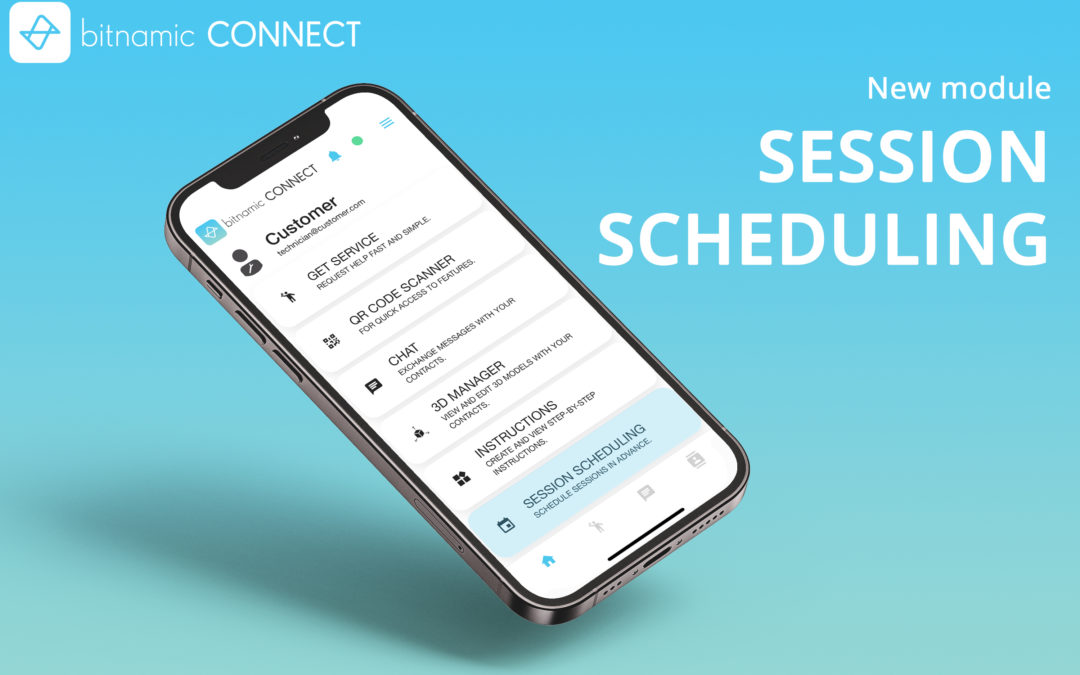Add-on module session scheduling — organize and schedule your work processes
The session scheduling tool was developed to structure workflows even better, be it the daily team meeting, a customer presentation or training workshops.
The module is easy and intuitive to use. Let’s say you want to plan an online training session for your team of technicians on the practical use of smart glasses:
- To do this, select the session scheduling module in your bitnamic CONNECT menu and create a new session.
- Enter the title and date of the planned session, optionally add visuals, a (short) description and further details.
- Invite team members from your list or add external participants via email invitation.
- A final click on the CREATE button and the session is created.
Possible applications of the add-on module session scheduling
The session scheduling module makes it possible to make processes more plannable and to keep track of upcoming video appointments. It is a versatile tool and most often used for:
- Classic team meetings for internal organization
- Product demonstrations
- Online trainings
- Scheduling of second start-ups
- Organization of commissioning
- Implementation of commissioning
If you would like to learn more about the session slanning module or the functions and benefits of bitnamic CONNECT in general, please feel free to make a demo appointment with our sales team.