In service, different solutions are often used for troubleshooting and providing service. So-called ticket systems are frequently used for error reporting and communication for resolving problems.
Usually, these systems are the central point of call for service employees and are deeply embedded in the company’s processes. They also store important data that can be used to improve the company’s own products and service.
This makes it all the more important to avoid data islands and non-integrated software solutions, i.e. to be able to access functions such as Remote Maintenance from the ticket system. This is exactly what we make possible with bitnamic CONNECT.
Our solution connects Remote Maintenance directly to your ticket system and/or customer portal, e.g. ServiceNow, MS Dynamics or, as described below, Salesforce.
Service support from anywhere, at any time with bitnamic CONNECT – Remote Maintenance
Machine defects, downtimes, production losses and the service technician on-site cannot solve the problem without expert assistance — companies in the industrial sector are confronted with such service cases on a daily basis. To avoid long downtimes and high travel costs, we have developed bitnamic CONNECT – Remote Maintenance: The solution connects service technicians on-site and experts worldwide in an interactive video conference.
As no specific technical device, login, app or program download is required, a joint troubleshooting session can be opened within seconds. A range of useful tools such as a laser pointer, flashlight, chat or whiteboard are available for snapshots and annotations.
Solving service problems quickly, easily and securely, directly from Salesforce
The possibilities of bitnamic CONNECT – Remote Maintenance can be easily integrated into your company’s internal service processes via ready-made interfaces. This allows support to open a video session directly from Salesforce and solve service cases together with technicians, experts or customers. The bitnamic CONNECT – Remote Maintenance functions described above can be used, too, of course.
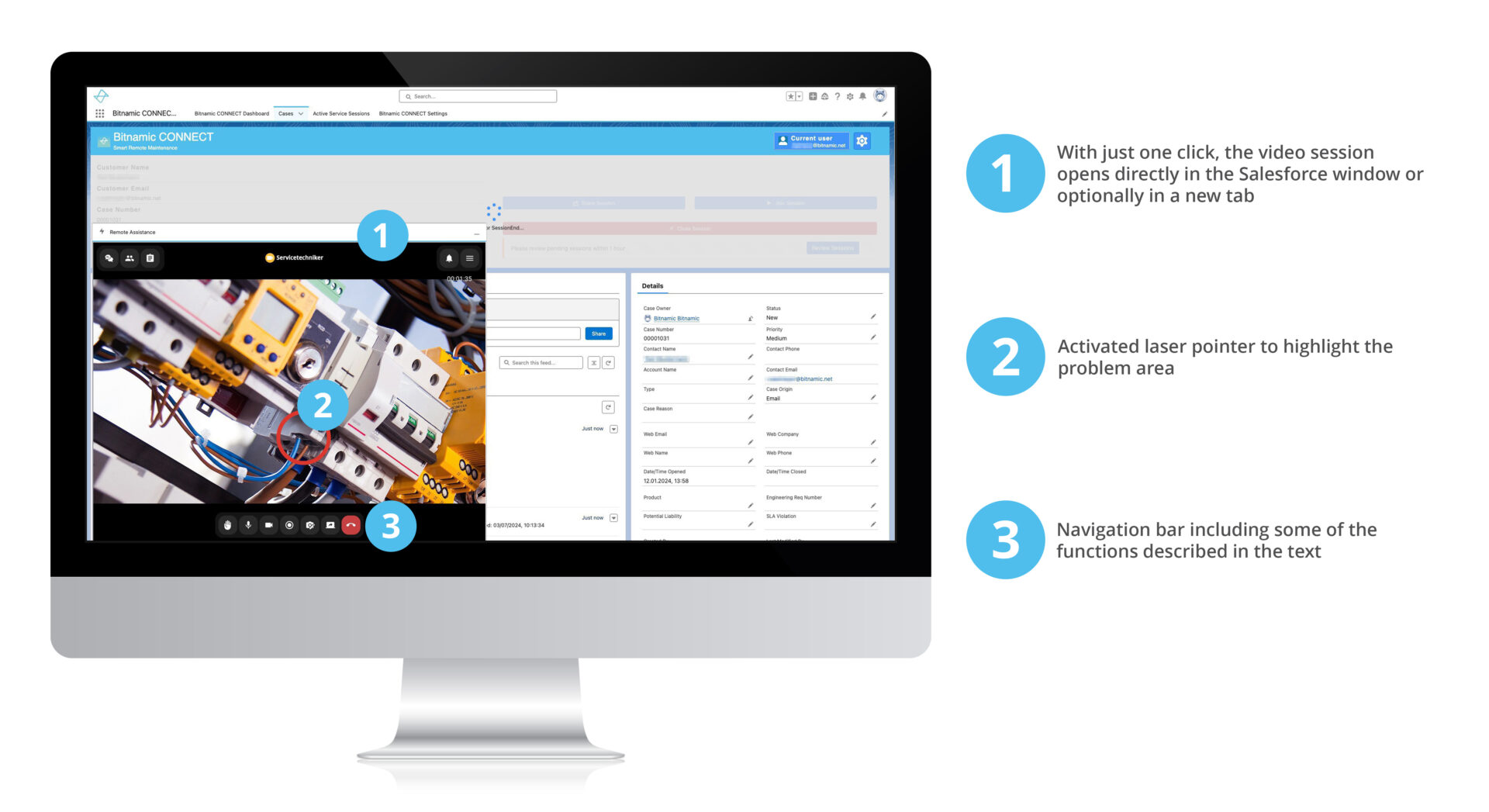
Direct integration of bitnamic CONNECT – Remote Maintenance in Salesforce
As soon as the video session has ended, all generated data such as session duration, exchanged messages, photos and annotations as well as participants can be saved in Salesforce. The collected knowledge thus remains in the ticket and can be accessed again at any time. All important KPIs can also be viewed on a dashboard, easily downloaded and used for reporting.

Using the collected session data to create reports directly in Salesforce
Advantages of integrating bitnamic CONNECT – Remote Maintenance in Saleforce at a glance
Thanks to full integration into your existing system, there is no need to log in to other programs and the entire service process — from the support itself to the service documentation — takes place in one central location, in Salesforce. This simplifies all processes.
+ Direct integration in Salesforce
+ No additional tool, no additional logins required
+ Easy installation
+ Fast opening of a Remote Maintenance session with just one click
+ Easy invitation of additional participants via e‑mail or SMS
+ Useful functions during the session for quick troubleshooting
+ Clear review process of the collected session data
+ All collected session data in one central location
+ Flexible use of data for KPI reporting (e.g. ROI)
Do you have any questions? Please get in touch with our sales team!
_____
Interested in further functions for service optimization? The bitnamic CONNECT – Documentation Hub offers extensive options for fast, centralized documentation provision.
Are the shortage of skilled workers and service competence acute challenges in your company? With bitnamic CONNECT – Academy you can train employees or customers easily and cost-effectively.


