Since 2018 we have been offering our specially developed remote maintenance software for the mixed reality headset HoloLens for download in the Microsoft Store. Now it is also available for the HoloLens 2 and offers platform-specific extensions and improvements. But how does the practical use of the Microsoft HoloLens in the industrial sector look like and what are the advantages? Here is an example of use.
Microsoft HoloLens — simple operation through speech and gestures
Compared to its predecessor, the Microsoft HoloLens 2 has some additional functions and improvements. Particularly relevant for working on machines and devices is the operation of the headset: Both models can be controlled both by voice commands and gestures. With regard to gesture control, the HoloLens 1 is operated via a combination of viewing direction and air taps or tap-and-hold gestures.
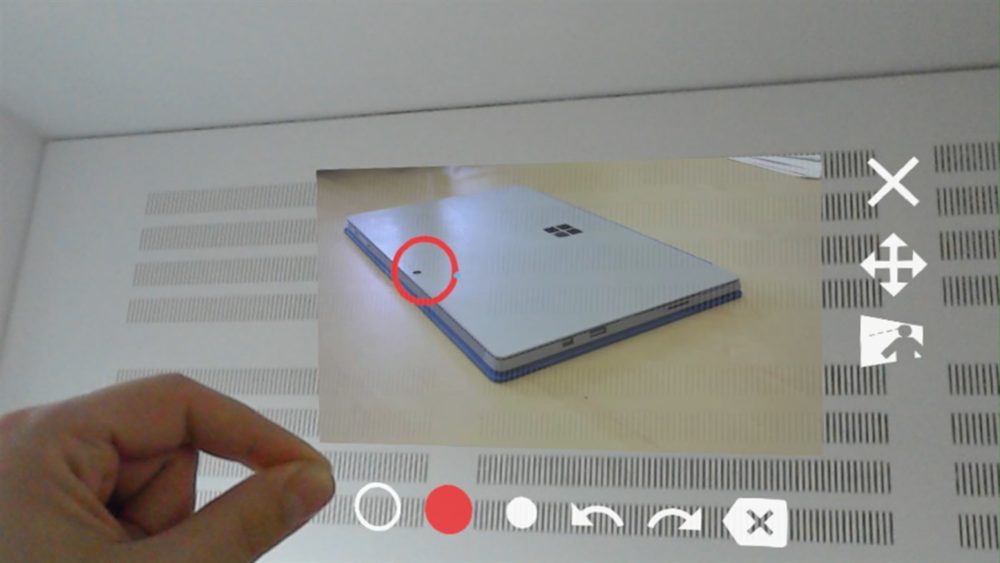 The successor HoloLens 2 offers natural-looking interaction possibilities in addition to the existing gestures, which are made possible by the integrated hand tracking. For example, buttons can simply be clicked in the room.
The successor HoloLens 2 offers natural-looking interaction possibilities in addition to the existing gestures, which are made possible by the integrated hand tracking. For example, buttons can simply be clicked in the room.
Remote Maintenance via the Microsoft HoloLens — functions and advantages
Let’s assume that a service technician is working on a complex machine and is suddenly faced with an error message that he cannot correct on his own. He contacts an expert via bitnamic CONNECT, who can quickly and easily connect to the HoloLens.
A live video transmission takes place, which can be either with or without holograms. Speech communication takes place via a microphone integrated into the HoloLens. Now the expert can guide the service technician through the problem solution – from a distance and yet directly on site.
Several tools are available for this purpose, which are part of our remote maintenance component and can be ideally combined with the functionality of the Microsoft HoloLens. For example, the laser pointer triggered by the expert, with the help of which he targets a specific location, is not only temporarily displayed two-dimensionally in the wearer’s field of vision, but is also visualized spatially and continuously at the appropriate location directly on the component.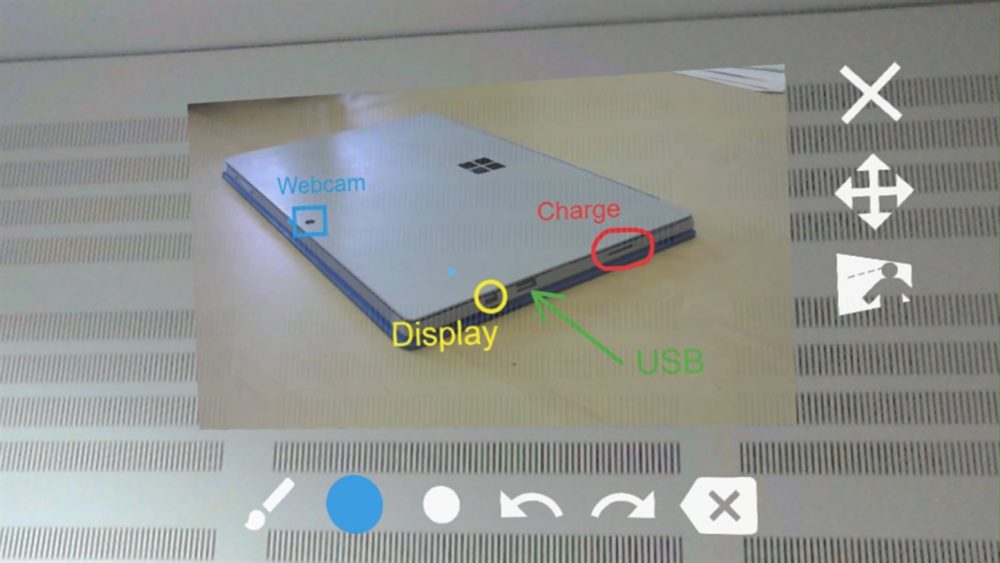 In addition, still images can be created from the current video transmission and then displayed on the whiteboard. On this shared drawing surface, experts and service technicians can make annotations, which are synchronized with the opposite side. When using the whiteboard, the full potential of the Hololens 2’s advanced gesture technology unfolds: Drawing can be done directly with the finger as desired. Snapshots taken from the HoloLens’ video stream are used to additionally place drawings on the whiteboard in the room. A view of the 2D image is thus no longer necessary.
In addition, still images can be created from the current video transmission and then displayed on the whiteboard. On this shared drawing surface, experts and service technicians can make annotations, which are synchronized with the opposite side. When using the whiteboard, the full potential of the Hololens 2’s advanced gesture technology unfolds: Drawing can be done directly with the finger as desired. Snapshots taken from the HoloLens’ video stream are used to additionally place drawings on the whiteboard in the room. A view of the 2D image is thus no longer necessary.
bitnamic CONNECT – Remote Maintenance does not only work in one direction – the expert can also send his camera image, in this case to the HoloLens. This is especially helpful if the expert activates the screen sharing function: Now all visual content lands in front of the service technician’s eyes. Due to the increased sharpness and resolution, this is particularly useful with the HoloLens 2. The expert can also send additional visual media to the service technician to help analyze or solve the problem that has arisen.
During the current support session, both the expert and the service technician have access to chat messages. The display elements called up in this way, as well as all other display elements, can be freely positioned as desired.
Conclusion: Work more efficiently with Remote Maintenance on the Microsoft HoloLens
The use of the Microsoft HoloLens in the industrial sector offers numerous advantages, especially in combination with bitnamic CONNECT. The biggest one is that the service technician can work on the machine while simultaneously following the expert’s instructions – visually and acoustically. He does not need an additional computer, smartphone or tablet – in other words, no separate display to look at and hold or attach. He has both hands free, which not only makes his work easier, but also makes problem solving much more efficient and faster.
What speaks especially for the HoloLens 2 is the significantly improved wearing comfort. Longer support sessions are no longer a problem with the new model, and even spectacle wearers can now use the headset without any visual impairment.
Would you like to test our remote maintenance solution on the Microsoft HoloLens? Feel free to book a demo with us.


